This is a simple program that displays the details of your computer
You can download Computer Details from here
Below is the main screen of this program. Click on parts of the image to get more information
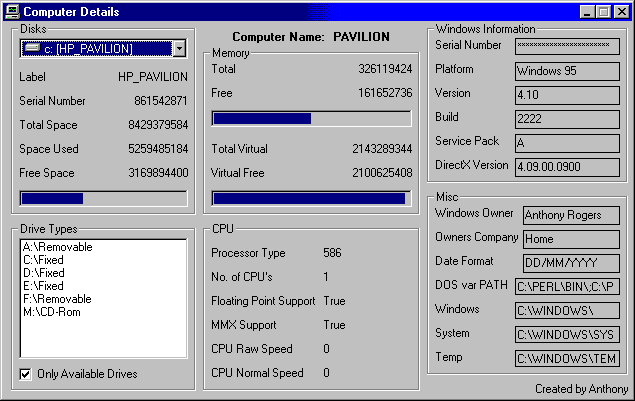
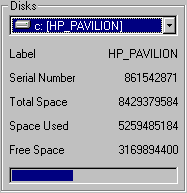
This is where you can find information about the disk drives you have on your system
The information given is the label, the serial number, total space on the drive, the space used and the free space left
The drop down box is used to select a different drive
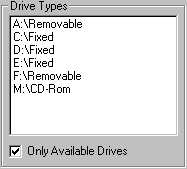
This lists all of the possible drive letters that can be used.
It also says what type the drive is, eg Removable, Fixed, Unavailable, CD-Rom
With the tick box checked just displays the drives avaiable
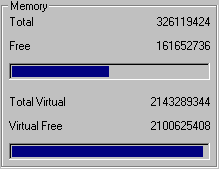
This displays information on the memory usage
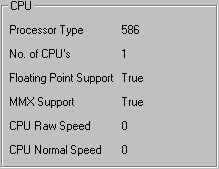
This gives details on your CPU
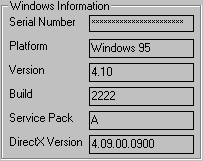
This gives information about your windows version.
This includes the serial number, platform, version, build, the service pack, and the DirectX version
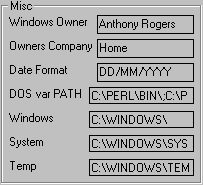
This gives misc. information about your windows version.
This includes the owner, company, date format, the DOS var PATH, and the folder names for the windows, system, and tempory folders
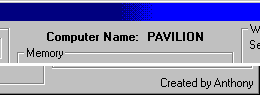
The top part displays your computers name
Clicking on this opens the About box